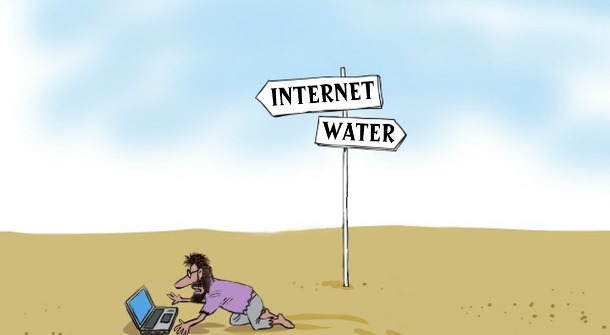A computer network is a number of computers linked together to allow them to share resources and exchange data. Networked computers can share hardware, software and data and most computer networks have at least one server. A server is a powerful computer that provides one or more services to a network and its users. For example, file storage and email.
A computer network or data network is a telecommunications network that allows computers to exchange data. In computer networks, networked computing devices pass data to each other along data connections. The connections (network links) between nodes are established using either cable media or wireless media. The best-known computer network is the Internet.
Network computer devices that originate, route and terminate the data are called network nodes. Nodes can include hosts such as personal computers, phones, servers as well as networking hardware. Two such devices are said to be networked together when one device is able to exchange information with the other device, whether or not they have a direct connection to each other.
Computer networks support applications such as access to the World Wide Web, shared use of application and storage servers, printers, and fax machines, and use of email and instant messaging applications. Computer networks differ in the physical media used to transmit their signals, the communications protocols to organise network traffic, the network’s size, topology and organisational intent.
LANs and WANs
There are two main types of network:
- Local Area Network (LAN)
- Wide Area Network (WAN)
LAN
A local-area network (LAN) is a computer network that spans a relatively small area. Most LANs are confined to a single building or group of buildings, however, one LAN can be connected to other LANs over any distance via telephone lines and radio waves. A system of LANs connected in this way is called a wide-area network (WAN).
Most LANs connect workstations and personal computers. Eachnode (individual computer ) in a LAN has its own CPU with which itexecutes programs, but it also is able to access data and devicesanywhere on the LAN. This means that many users can share expensive devices, such as laser printers, as well as data. Users can also use the LAN to communicate with each other, by sending e-mail or engaging in chat sessions.
LANs are capable of transmitting data at very fast rates, much faster than data can be transmitted over a telephone line; but the distances are limited, and there is also a limit on the number of computers that can be attached to a single LAN.
WAN
A computer network that spans a relatively large geographical area. Typically, a WAN consists of two or more local-area networks (LANs).
Computers connected to a wide-area network are often connected through public networks, such as the telephone system. They can also be connected through leased lines or satellites. The largest WAN in existence is the Internet.
- The Internet is a WAN.
- A network of bank cash dispensers is a WAN.
- A school network is usually a LAN.
- LANs are often connected to WANs, for example a school network could be connected to the Internet.
- WANs can be connected together using the Internet, leased lines or satellite links.
Advantages and disadvantages of networks
Advantages
- Sharing devices such as printers saves money.
- Site (software) licences are likely to be cheaper than buying several standalone licences.
- Files can easily be shared between users.
- Network users can communicate by email and instant messenger.
- Security is good – users cannot see other users’ files unlike on stand-alone machines.
- Data is easy to backup as all the data is stored on the file server.
Disadvantages
- Purchasing the network cabling and file servers can be expensive.
- Managing a large network is complicated, requires training and a network manager usually needs to be employed.
- If the file server breaks down the files on the file server become inaccessible. Email might still work if it is on a separate server. The computers can still be used but are isolated.
- Viruses can spread to other computers throughout a computer network.
- There is a danger of hacking, particularly with wide area networks. Security procedures are needed to prevent such abuse, eg a firewall.
The bus network
In a bus network all the workstations, servers and printers are joined to one cable (the bus). At each end of the cable a terminator is fitted to stop signals reflecting back down the bus.

A bus network, connecting several workstations, servers and printers.
Advantages and disadvantages of a bus network
| Advantages |
Disadvantages |
| easy to install |
if the main cable fails or gets damaged the whole network will fail |
| cheap to install, as it doesn’t require much cable |
as more workstations are connected the performance of the network will become slower because of datacollisions |
|
every workstation on the network “sees” all of the data on the network – this is a security risk |
The ring network
In a ring network each device (workstation, server, printer) is connected to two other devices, this forms a ring for the signals to travel around. Each packet ofdata on the network travels in one direction and each device receives each packet in turn until the destination device receives it.

A ring network, where each device is connected to two other devices to form a ring.
Advantage
This type of network can transfer data quickly, even if there are a large number of devices connected because the data only flows in one direction, so there won’t be any data collisions.
Disadvantage
If the main cable fails or any device is faulty then the whole network will fail.
Sources Used